枠だけで、やりたい処理を書くだけにしています。
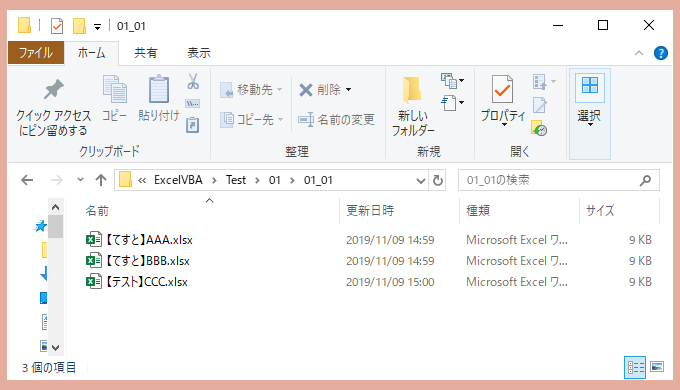
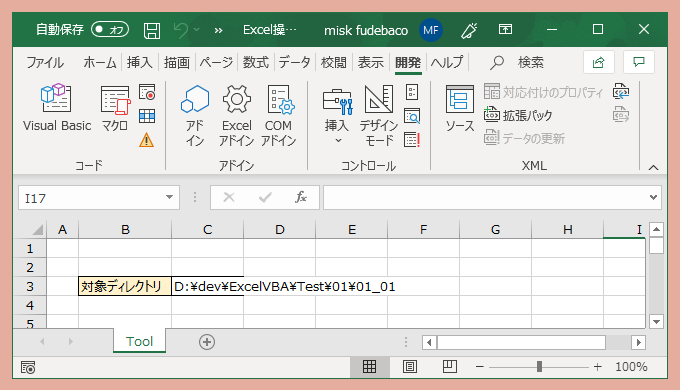
Option Explicit
'ツールシート名
Public Const TOOL_SH_NAME As String = "Tool"
'対象ディレクトリ取得先セルアドレス
Public Const DIR_ADDRESS As String = "C3"
'読み取り先のシート名
Public Const TARGET_SH_NAME As String = "Sheet1"
' Excelアプリケーションオブジェクト
Private excelApp As Excel.Application
Private shTool As Worksheet
'---------------------------------------------------------------------------------------------------
'【処 理 名】
'【処理概要】
'【引 数】なし
'【返 却 値】なし
'---------------------------------------------------------------------------------------------------
Public Sub main()
'ツール > 参照設定 > Microsoft Scripting Runtime
Dim oFso As New FileSystemObject 'ファイルシステムオブジェクト
Dim oFile As File
Dim path As String
'初期処理
Call init
path = shTool.Range(DIR_ADDRESS).Value
For Each oFile In oFso.GetFolder(path).Files
'読み取り専用で開く
Call openBookByReadOnly(oFile)
Next oFile
Set oFile = Nothing
Set oFso = Nothing
'終期処理
Call term
End Sub
'---------------------------------------------------------------------------------------------------
'【処 理 名】
'【処理概要】ブックの読み取り
'【引 数】ByVal oFile As File
'【返 却 値】なし
'---------------------------------------------------------------------------------------------------
Private Sub openBookByReadOnly(ByVal oFile As File)
Dim wb As Workbook 'ワークブックオブジェクト
Dim sh As Worksheet 'ワークシートオブジェクト
Dim lastRow As Long '末尾行
Dim rowIndex As Long '行インデックス
'ワークブックを読み取り専用で開く
Set wb = excelApp.Workbooks.Open(Filename:=oFile.path, UpdateLinks:=0, ReadOnly:=True, IgnoreReadOnlyRecommended:=True)
'ワークシートオブジェクト取得
Set sh = wb.Worksheets(TARGET_SH_NAME)
'末尾行取得
lastRow = sh.Cells(Rows.count, 1).End(xlUp).Row
'★★★★ ブックごとの処理を書く
Debug.Print lastRow
'ワークブックを閉じる
wb.Close SaveChanges:=False
'後始末
Set wb = Nothing
Set sh = Nothing
End Sub
'---------------------------------------------------------------------------------------------------
'【処 理 名】初期処理
'---------------------------------------------------------------------------------------------------
Private Sub init()
Set excelApp = New Excel.Application
Set shTool = ThisWorkbook.Worksheets(TOOL_SH_NAME)
End Sub
'---------------------------------------------------------------------------------------------------
'【処 理 名】終期処理
'---------------------------------------------------------------------------------------------------
Private Sub term()
'Excelアプリケーション終了
Call excelApp.Application.Quit
Set excelApp = Nothing
Set shTool = Nothing
End Sub
